In our fast-paced digital world, where information is constantly bombarding us from every direction, having a tool that can seamlessly translate that data into meaningful visual representations can be a godsend.
That’s where MyMap AI steps in, combining the power of artificial intelligence with intuitive design to transform the way we comprehend and convey ideas. I’ve seen numerous tools pop up, promising to revolutionize the digital space. However, very few have impressed me as much as this. Let’s delve deeper into this groundbreaking tool.
1. Introduction to MyMap AI
MyMap AI is not just another digital tool; it’s an AI-driven companion aimed at streamlining your creative process. With its unique feature set, you can swiftly map out your ideas, create elaborate visual stories, or even turn intricate concepts into comprehensible visuals. This innovative approach is perhaps why it was voted the number one tool on Product Hunt, a testimony to its growing popularity and effectiveness.
2. Website to Visual Story
Imagine having the ability to convert any website into a stunning visual story. With MyMap AI, this dream becomes a reality. Instead of wading through lengthy articles or getting lost in a sea of data, this feature lets you quickly grasp the essence of any website, making content consumption an absolute breeze.
3. Diverse Mapping Features
Story Map: Ever wanted to craft a compelling story but didn’t know where to start? This feature serves as your AI co-pilot, guiding you in the creation of immersive visual stories.
Website to QAMap: This is especially beneficial for academic or research purposes. Summarizing vast amounts of information from a website into a succinct mind map of questions and answers is now only a click away.
AI Cheat Sheet: In the midst of information overload, having a concise cheat sheet is indispensable. With this feature, MyMap AI provides you with the crux of any website, ensuring you never miss out on key details.
Website to MindMap: For those who prefer traditional mind maps, this feature lets you distil any website into an organized and coherent mind map.
Website to Pitchdeck: Entrepreneurs, take note! You can now effortlessly turn your product landing site into a pitch deck, making it easier than ever to present your innovative ideas to potential investors.
4. Boosted by Tutorials and Analysis Tools
Tutorial Map: A unique feature that distinguishes MyMap AI from its counterparts is its ability to create visual tutorials. Whether you’re an educator or a content creator, this tool will undoubtedly elevate your content quality.
SWOT Map: For businesses and startups, conducting a SWOT analysis is crucial. MyMap AI simplifies this process, allowing you to visualize the Strengths, Weaknesses, Opportunities, and Threats of your idea in a clear and concise manner.
Usecases of MyMap AI: The Swiss Army Knife of Content Visualization
The potential of MyMap AI stretches far beyond just creating visually appealing content. With its diverse features, MyMap AI can serve as a powerful tool across various domains, catering to unique requirements and solving distinct challenges. Here are a few use cases that exemplify the versatile nature of this ingenious platform:
1. Academic Summaries & Learning
Paul Graham’s Essay Mindmap: Academic articles or long-form content often pose a challenge in terms of consumption and understanding. With MyMap AI, you can effortlessly turn Paul Graham’s intricate essay, found at http://paulgraham.com/ds.html, into a structured mindmap. This not only aids in easier comprehension but also serves as a quick reference.
Physics Study Aid: For those grappling with intricate theories in Physics, MyMap AI can be a lifesaver. By simply prompting it with “Help me top study Physics”, you can obtain a detailed, visual representation of crucial concepts, making studying more engaging and effective.
2. Business Proposals & Market Analysis
Pitchdeck Creation: Need to pitch an idea or a product to potential investors or stakeholders? MyMap AI streamlines the process. For instance, you can convert the content from https://mymap.ai into a compelling pitch deck, ready to captivate your audience.
SWOT Analysis: Rebranding is a crucial decision in the business world, often accompanied by various challenges and opportunities. With MyMap AI, you can generate a comprehensive SWOT analysis for a hypothetical rebranding of Twitter to X.com. This provides clarity on the strengths, weaknesses, opportunities, and threats associated with such a move.
3. Consumer Queries & Engaging Content Creation
Cat Search Engine’s Potential Customers: If you’re planning to launch a niche product or service, like a cat search engine, identifying your target audience is pivotal. Just prompt MyMap AI with “Who are potential customers for a cat search engine?”, and you’ll get a detailed mindmap outlining potential customer segments.
Transforming Essays into Visual Stories: Long reads, like Paul Graham’s essay, can be turned into engaging visual stories using MyMap AI. This not only increases reader engagement but also ensures that the core message is effectively communicated.
4. Tutorials & How-Tos
Learning to Ski: Visual tutorials can greatly enhance the learning process. If you’ve ever wanted to learn skiing, for instance, you can prompt MyMap AI with “How to Ski?” and get a detailed visual tutorial, guiding you step by step.
Final Thoughts: Is MyMap AI Worth It?
Given the myriad features and the ease of use that MyMap AI brings to the table, it’s a resounding yes from my end. In the decade I’ve spent in SEO content writing, I’ve realized the importance of visual representations in retaining user attention and ensuring content clarity. MyMap AI does just that and so much more.
The use cases only scratch the surface of what MyMap AI is capable of. Whether you’re in academia, business, or just a curious soul seeking to understand the world around you, MyMap AI stands ready to assist, making the complex simple and the mundane captivating.
In conclusion, whether you’re a business owner, educator, student, or content creator, MyMap AI is an invaluable tool that promises to revolutionize the way you conceptualize, visualize, and present your ideas. It’s not just a mapping tool; it’s a game changer.
FAQ’s:
-
What is MyMap AI?
MyMap AI is an innovative tool that harnesses the power of artificial intelligence to create map-like visuals, facilitating better understanding and visualization of complex concepts. Designed to streamline your creative process, it enables users to craft, organize, and share ideas using an intuitive AI-powered chat interface.
-
How does MyMap AI’s visual story feature work?
MyMap AI’s visual story feature allows users to convert any website or content into a visually engaging story. Through AI-driven algorithms, it distills the essence of the content and presents it in a visually appealing and easily digestible format, making content consumption more intuitive and engaging.
-
Who is Victor Zhang, the founder of MyMap AI?
Victor Zhang is the visionary behind MyMap AI. As the founder of this groundbreaking platform, he has played a pivotal role in bringing to life a tool that seamlessly blends artificial intelligence with user-centric design to redefine how we visualize and comprehend ideas. He is actively involved in the tech community and often shares insights and observations on platforms like Twitter.
-
How does MyMap AI use AI to transform content?
MyMap AI employs advanced AI algorithms to analyze and understand content from various sources, such as websites or textual data. It then uses this understanding to generate visually compelling maps, summaries, stories, or other visual representations. The goal is to simplify complex content and make it accessible and engaging for users, all while retaining the core essence of the original material.
-
Are there any demos or tutorials available for MyMap AI’s Vision Pro?
While the provided content mentions a demo, specifically the “Visual stories in Vision Pro” which was praised by Victor Zhang, detailed availability of demos or tutorials would typically be found on the official MyMap AI website or its associated platforms. It’s always a good idea to check their official resources or reach out to their support for the most updated tutorials and demos.
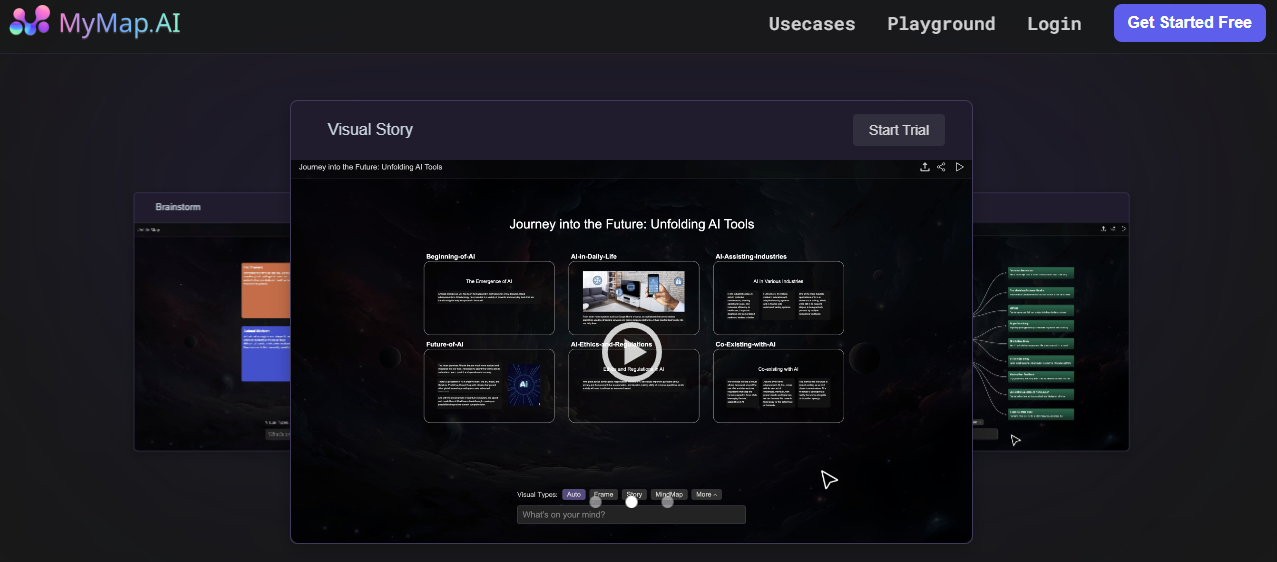
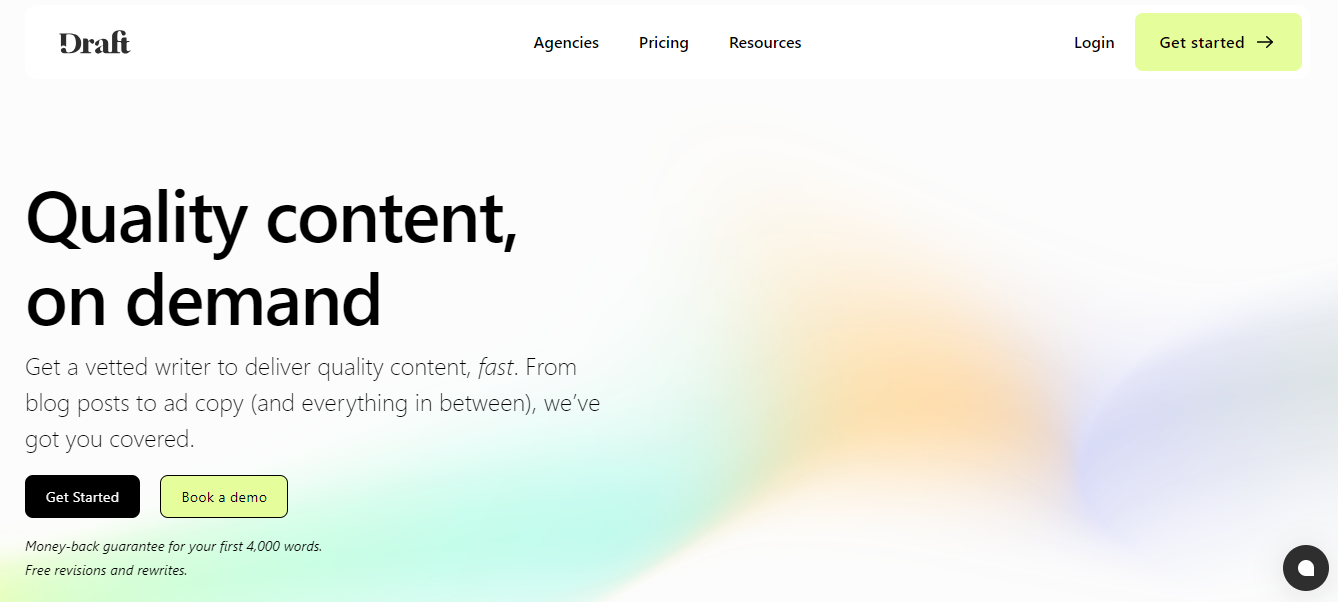
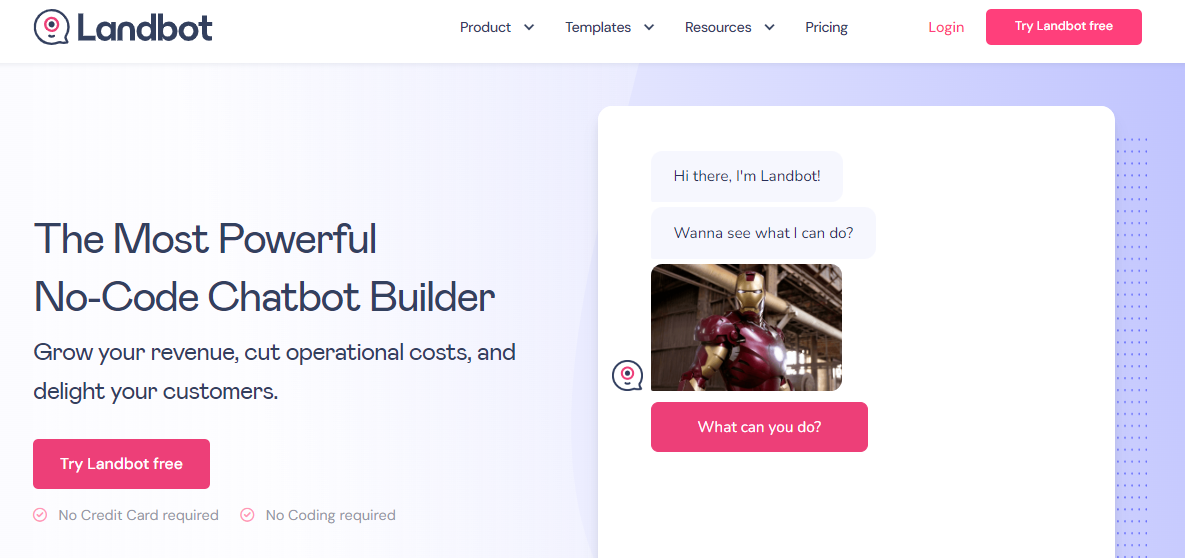
Leave a Reply