OpenPhone Review
What Is OpenPhone?
OpenPhone claims that it is building the phone of the future. Their goal is to improve productivity and communication among people. The phone experience is being rethought by OpenPhone, which provides a platform where quality and features coexist side by side.
An all-in-one phone system for teams, OpenPhone combines your contacts, SMS, and business calls into one engaging software that operates anywhere. It is a platform that is fundamentally straightforward, familiar, but also novel. It is a real advancement in human communication. The end result is a thoughtful one, and the process is easy.
We have tested OpenPhone for 3 months and writing this indepth OpenPhone review.
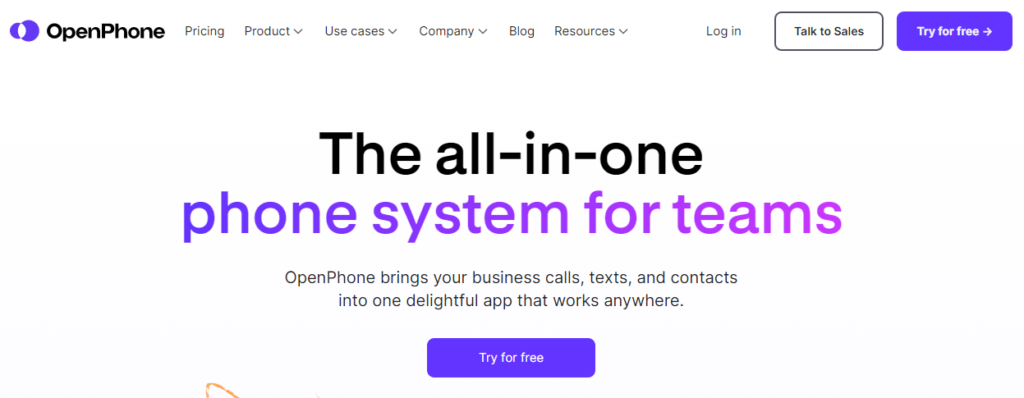
How Does OpenPhone Work?
For all of your coworkers and departments in your company, you can right away claim local or toll-free North American phone numbers. Every phone number receives a unique inbox that separates its chats from those of other numbers.
OpenPhone Features:
Let’s discuss each of the six features that OpenPhone has.
Phone Numbers:
It is absurdly simple to get a different phone number for work with OpenPhone. Do you wish to continue using your current work numbers? Free transfer of them over.
There are countless local and toll-free numbers available. Toll-free numbers for the US, Canada, or North America can be obtained immediately. It is also feasible to set up several numbers for certain teams or use cases. Every number can also be configured to operate precisely way you want it to.
What’s great about it:
- To preserve your privacy, keep your personal information private. You won’t get spam calls any more on your personal phone numbers as a result.
- There is no requirement to obtain a new SIM card, carry two phones, or be confined to your desk because it functions on your current devices.
- You can get going in less than a minute, and your staff will soon have new business phone numbers.
Calling:
Calling is more fluid and practical with OpenPhone. You can readily tell when a call is personal or business, so you always know what kind of call it is.
Additionally, you’ll be able to determine what number is being called. It’s simple to identify whose OpenPhone number each incoming call is for if your team has many OpenPhone numbers.
OpenPhone allows you to record calls in just one tap. Recording the call you’re on couldn’t be much simpler. You can also set up auto-recording and share the calls with your team to, among other things, get your manager’s comments or assist in integrating new personnel.
Additionally, OpenPhone makes call routing very simple. The auto-attendant tool can be used to send callers directly to the appropriate individuals within your organization. It’s simple to transfer incoming calls so that a teammate can take over when necessary. You can automatically forward incoming calls to a different Canadian or American phone number.
With OpenPhone, you may make international calls to any phone in the world. Almost anywhere will allow you to place and receive calls.
Additionally, the low international rates offered by OpenPhone eliminate the need for you to worry about surcharges. No matter where you are in the world, you can use OpenPhone because there are no roaming fees. You only require internet connectivity.
What’s great about it:
- By allowing you to determine your own working hours, you can maintain a healthy work-life balance. You won’t receive work calls when you’re not at work thanks to this.
- Use their DND feature to activate Do Not Disturb. It’s similar to having access to quiet whenever you choose.
- Various numbers can also be muted. Set up your notification choices accordingly.
Messaging;
Most commercial phone systems enable texting only sporadically or not at all. Because OpenPhone is designed for contemporary teams, text messaging is available (and much more). Anything can be sent via text. You name it, OpenPhone supports it—SMS, MMS, files, movies, etc. To stay in touch and keep everyone informed, you may even share GIFs for any circumstance to a group conversation.
What’s great about it:
- Boost the pace of your job. Utilize templates and saved message snippets to respond more quickly.
- Configure auto-replies. Send a pre-written message in response to voicemails, missed calls, or texts.
- Workflow automation Spend less time writing by using Zapier to connect OpenPhone to more than 3,000 applications.
- message across borders. Free global messaging with no roaming charges. You can use OpenPhone from anywhere in the globe as long as you have internet connectivity.
- Texts and calls to the US and Canada are always included in the low international rates. See our international prices for information on other nations.
Contacts:
Add unique characteristics and notes to your team’s address book so you can manage your contacts. Consider it a portable CRM. You can use Zapier, Google Contacts, or CSV to import your existing contacts.
Simply sync your Google Contacts with OpenPhone to use Google Contacts. By submitting your CSV file to the platform, you can rapidly import data using the CSV format. Finally, you can use the Zapier connector to connect to any CRM or data source.
What’s great about it:
- Exchange contact information with your staff and the rest of your company.
- Hence, no need for copies. Everyone who has access to that inbox can view any contacts that have been added to a shared phone number.
- Send a teammate a specific contact. No longer necessary to copy and paste numbers or take screenshots.
- contact certain properties. Gather all the data that is important to you and your team.
- Collaborate with your team by leaving notes on contacts: Mention your team members in private messages to facilitate communication.
Teams:
OpenPhone was designed to expand with you. Bring your team together to begin connecting more quickly using shared phone numbers and email. A single phone number can be used by multiple callers and texters. In this approach, everyone on your team can remain in sync and have complete insight into who is on a call or who sent what message. Calls can be made simultaneously by your team using the same shared number.
User management is simple with OpenPhone. Without tearing out your hair, add or remove users and modify their permissions. You can also put everyone in your organization on the same bill to make accounting for your business easier.
With OpenPhone’s analytics feature, you can analyze your phone number usage to gain knowledge about it. Find out how each number associated with your account is being used. These facts make it simple for you to make wise choices.
What’s great about it:
- Utilize direct texting to stay connected. Direct communications make it simple to communicate with your teammates.
- Create a status. Set a custom status to let your teammates know what you’re up to.
- Presence. Check out who is online and who is not so you know who to contact if you require assistance.
- Team up with your colleagues and participate in internal discussions. Work behind the scenes with your teammates while they are having a talk.
- Include your teammates. Inform the appropriate parties to advance work.
- rapid responses. Because sometimes you only need one or two emojis.
- Manage the users and numbers owned by your business. With the press of a button, you can add, remove, assign, or reassign your numbers.
Integrations:
Improve your productivity and acquire knowledge about your company by integrating OpenPhone with the applications you already use.
Salesforce, Gong, HubSpot, Google Contacts, and Slack are the platforms and applications that OpenPhone currently supports integrations with.
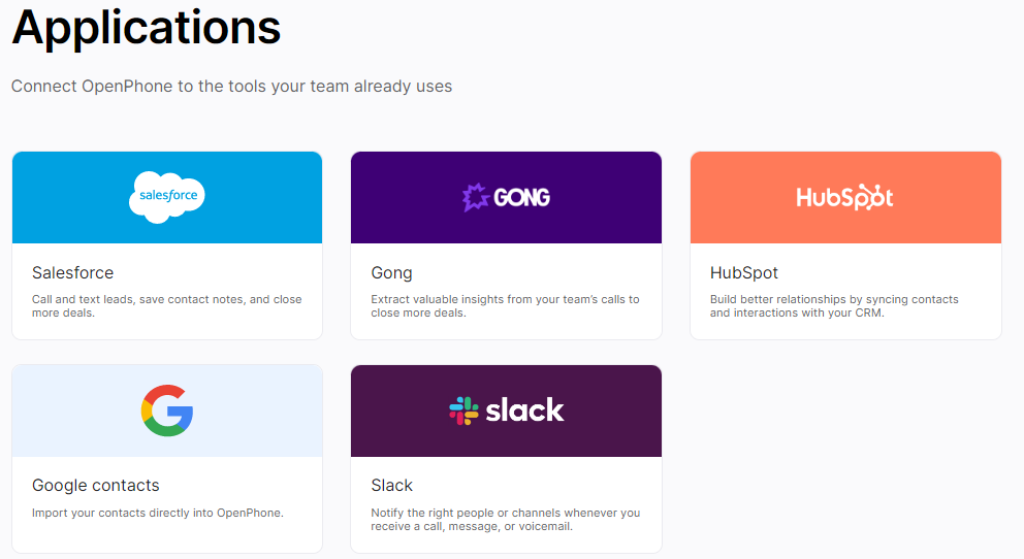
What’s great about it:
You may connect the tools you already use with OpenPhone by integrating it with Zapier, which gives you access to over 4,000 apps with pre-existing and configurable integrations.
OpenPhone Pricing:
OpenPhone is the best solution for small businesses that need a simple and flexible pricing structure. We don’t overcharge or hidden fees, and we prefer simple and transparent plans. Our OpenPhone plan includes unlimited calling and texting, and we have a variety of other plans to choose from.
Standard Plan:
This plan is just $10 per user/per month billed annually, and include everything you need to get your team up and running, including one new local or toll-free phone number per user, calling and messaging to US and Canadian numbers, voicemail to text transcription, basic IVR (auto-attendant), and call recording. Best of all, you can try OpenPhone for free.
Premium Plan:
This plan pricing is $20 per user/per month, billed annually, and you can try OpenPhone for free. OpenPhone offers everything from Standard plan plus: call transfers, group calling, advanced IVR (auto-attendant), analytics and reporting, HubSpot integration. OpenPhone is the perfect choice for teams that need more integrations and collaboration features.
Try OpenPhone for free today!
Enterprise Plan:
OpenPhone is the perfect solution for organizations with complex requirements. In this plan you get everything from Premium plan plus: Custom contract and pricing, dedicated account manager, audit log, priority support. OpenPhone is a great solution for businesses who need a high level of customization and support. With a dedicated account manager and priority support, you can be sure that your needs will be met. OpenPhone also provides an audit log to help you keep track of your usage and activity.
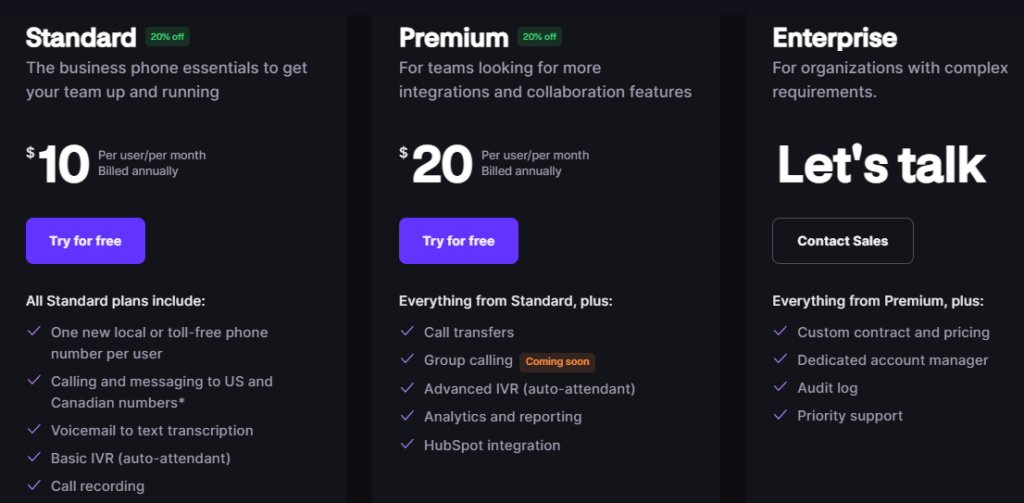
Before making purchase decision, read Openphone review completely.
OpenPhone Competitors/Alternatives?
- Google Voice
- RingCentral
- Vonage
- Grasshopper
- Line2
- Dialpad
- Twilio
- Knowlarity
Why Use an OpenPhone?
The system is the simplest to manage and set up currently available. You will be able to spend less time doing busywork. By utilizing auto replies, scheduled messages, and text message snippets, you may automate your team’s daily activities.
You can also identify trends with robust analytics. To help you spot issues and adjust to patterns, you can gain high-level insight about call volume, answer rates, and even phone call durations.
Additionally, with OpenPhone, you will be able to coach team phone calls and discussions. To listen to call recordings and study text message exchanges, join any phone number inbox. Then, give comments to help your team get better.
You have total control over everything with just one easy-to-use menu, including the ability to record voicemail messages, configure unique caller ID names, and more.
You may also provide a built-in phone menu to help callers find their way around or cycle between all of your available teammates to make sure every call is answered. In just a few clicks, you may add teammates and phone numbers to your workspace. Changing phone numbers is also a quick process.
OpenPhone Advantages:
Text messages are shown with call logs, call recordings, and voicemail transcriptions in a single discussion. No more switching between applications to piece together relationships. You may now simply scroll up.
Tracking the specifics that are most important to your organization is made simple with custom attributes and notes. Additionally, with a single shared address book, your team will be fully aware of every contact before they even speak.
Together, you may make calls and texts, track each other’s behavior, and even use threads to solve problems. Your team may collaborate using OpenPhone to provide your customers with a seamless experience of assistance.
The price. I can’t emphasize this enough, which is why I’ve already addressed it three times. Here, you receive a lot of value for your money. RingCentral, Nextiva, and Dialpad had better be on guard.
- Auto attendant with phone menu and greeting
- Rings with adjustable durations
- Recording calls automatically
- Voicemail messages that can be customized and have basic text-to-speech voices
- Transcription of a voicemail
- The capability to send notifications to both the app and email, keeping you informed at all times
- Text messages that are automatically sent to the caller when you miss a call.
- Customizable “snippets,” which let you type a message in advance that you send frequently and then tap the snippet to send it to a new client, are available.
- Support for group messaging
- Amazing app user interface
OpenPhone Drawbacks:
There is no support for VoIP landline phones. Small businesses that might require a regular landline phone for their personnel to answer in the office or storefront may find this to be a major turn off.
Without utilizing the phone menu, an automatic greeting cannot be configured. Thus, the only option to inform callers that all calls are recorded is to make the greeting and include language such as “please push zero to continue,” for example. The sole benefit of this is that since you have to hit a button, a lot of spam calls won’t get through.
It will always display the number calling, regardless of caller ID or spam call detection, unless you have the number saved.
Customer service responds quite slowly. You’re lucky if you receive a response the same day because it seems like there are only one or two persons who can help. I hate to be negative, but since the price is so reasonable, I can actually live with this.
Another problem I encountered is slow porting of numbers. My number has almost always been promptly ported everywhere I’ve done it, however, it took OpenPhone more than a week to bring it in. They cannot provide much assistance when it comes to number transfers and blames their porting partner for any porting-related problems. I’m hoping that this will change in the future.
You cannot access any account information on your end. You must fill out a form, wait 48 hours, and pray that your account number and PIN appear. I am aware that phone service providers frequently wish to question their clients to find out why they are canceling, but customers ought to be able to access their account information and PIN from the account menu without having to wait two business days to do so.
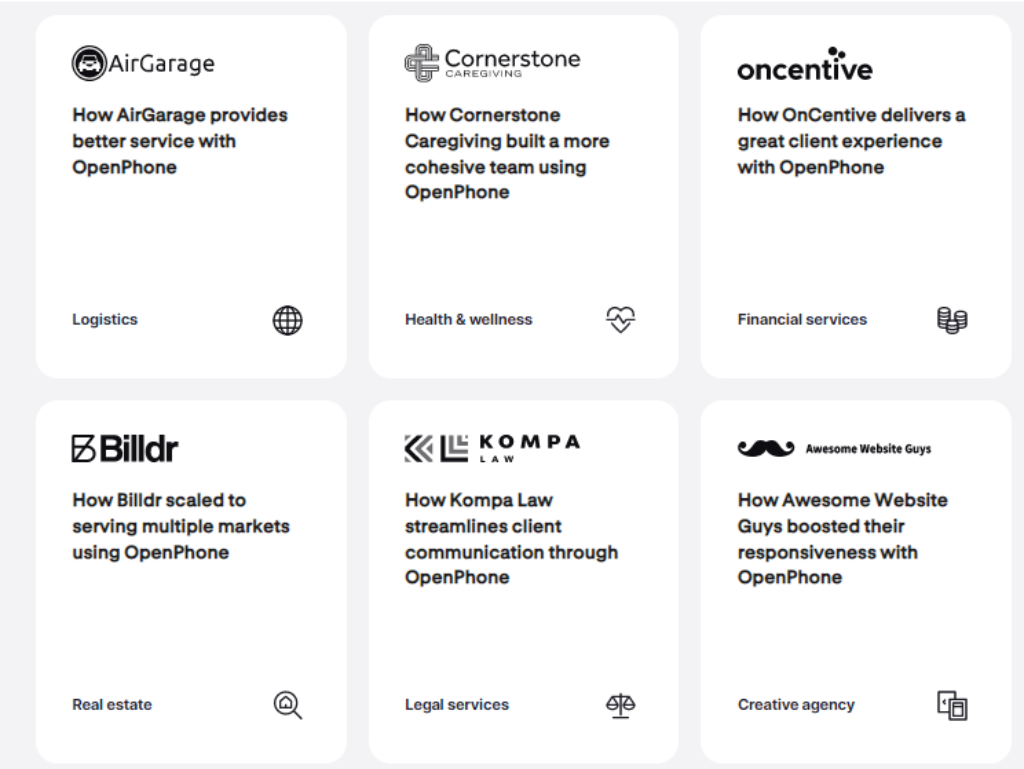
Final Verdict:
I would say that overall, I am really pleased with the services offered. I’ve looked everywhere, but there isn’t anything that OpenPhone is similar to in this pricing range. I’ve used a lot of well-known VoIP services, but nothing compares to OpenPhone’s capabilities in terms of value.
When conducting research across the web, OpenPhone is advertised as a Google Voice rival, but I don’t think this is accurate at all. Even when it comes to Google Voice’s GSuite products, OpenPhone’s features greatly outweigh those of Google Voice.
OpenPhone is truly in a league of its own, according to someone who has used just about every significant small-business phone system. Any small business looking for a reliable phone system that won’t break the budget should strongly consider OpenPhone.
I hope you liked our OpenPhone review. Please comment below if you want us add anything.
FAQ’s on OpenPhone:
Is OpenPhone better than Google Voice?
The best part about OpenPhone is that it’s perfect for businesses who need to reach their customers and clients in any way possible. With its wide selection of numbers, including toll-free ones (which Google Voice doesn’t), this product can help you stay connected with your customer base from anywhere at anytime!
How much does OpenPhone cost?
Standard Plan starts from 10$/month. Premium plan starts from 20$/month.
Does OpenPhone work with WhatsApp?
NO. This is because 2-factor authentication (2FA) services don’t allow virtual phone numbers to play a role in registering or verifying an account. This includes Facebook, Uber, Google, WhatsApp and banks for example.