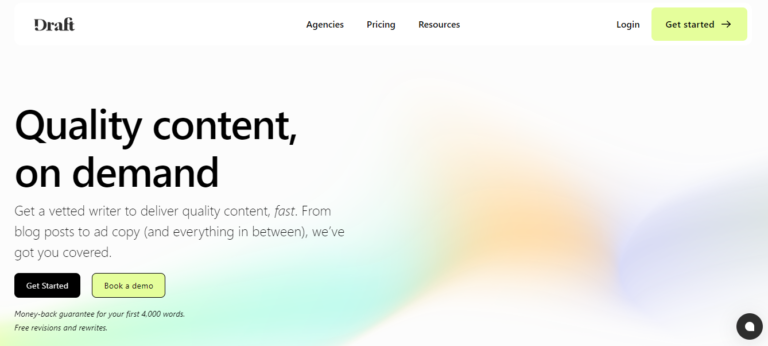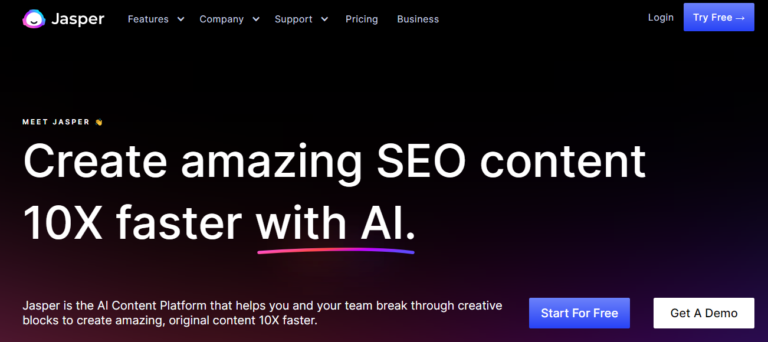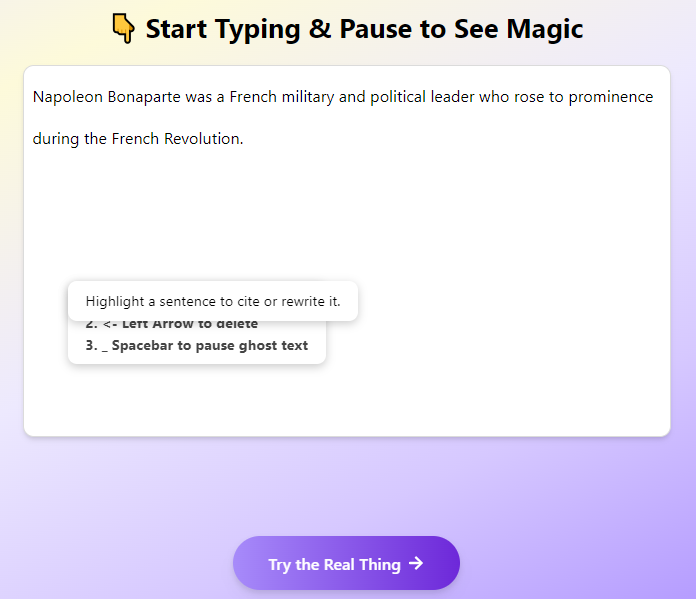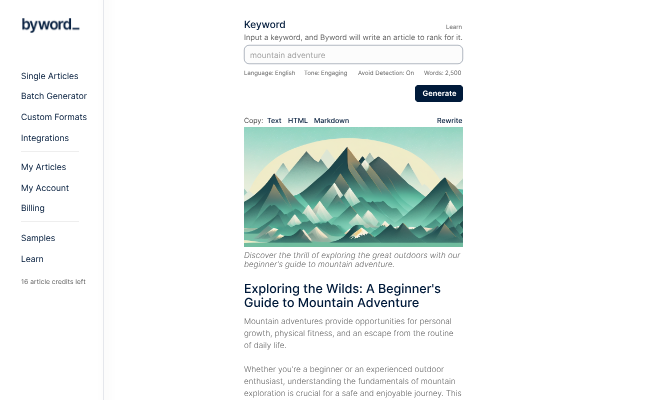Wordplay AI Review
Wordplay’s AI-generated content makes this possible and straightforward if you wish to boost your traffic. It is common practice to start writing content for your website before hiring writers.
Managing writers and everything else in your business is difficult and costly. But you want people to find your website naturally and avoid administrative hassle.
Wordplay allows you to publish far more high-quality SEO content without reducing your publishing frequency. The more accessible natural traffic there is, the more money can be made.
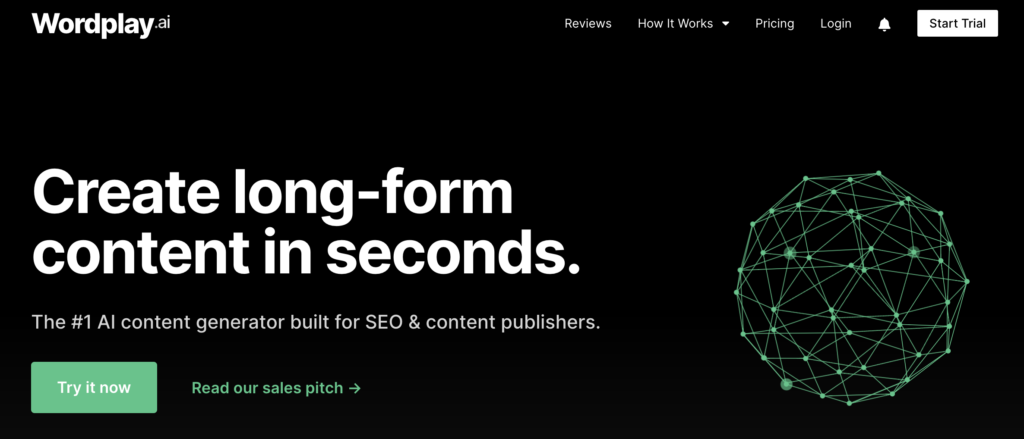
Get Superior SEO Testing With Wordplay AI:
Finding a group of keywords with low levels of competition in your industry is possible. However, a plan is only as good as its execution. Wordplay simplifies this process, so you can quickly find out which keywords your site ranks for and then refine the content once you see some success in the search results.
Why Should You Use Wordplay?
At its inception, Wordplay tested numerous artificial intelligence writing tools. However, they were dissatisfied because nothing seemed to have been built by SEO experts or with SEO-friendly content in mind.
Even with the help of AI, it still took a long time to develop comprehensive blog posts or landing pages because many of these tools only generate 50-100 words at a time. As a result, they were down to two options:
- First, demand more time so that they can produce content by hand.
- Hire some outside writers or helpers to put together some content for them.
They found neither of these options satisfactory, so they built Wordplay, the quickest way to make lengthy content with just a single mouse click.
How Does Wordplay AI Work?
Wordplay AI comes with a fast and easy generation of two thousand words of AI-generated content. You can access premium material in just three clicks and instantly generate extensive written material. Wordplay allows you to generate articles with minimal effort and to rewrite quickly.
In just 15 seconds, you can make a 90% complete article draft. Bulk content creation can save countless hours. In addition, their WordPress plugin makes it simple to set up publishing schedules.
Wordplay’s Differentiating Factor:
Wordplay excels at one thing above all others: producing high-quality content that readers and search engines alike will find helpful. Every function in their platform is geared toward improving the relevance, quality, and overall value of your content, all of which play a role in your site’s ranking on Google.
If you want to increase your chances of being featured in the search results or appearing in the “people also ask” section, they have Google-friendly features like frequently asked questions that will help you get there.
Streamlining the process makes it easy to produce excellent content with minimal post-production work. They market a quick turnaround on the initial draft.
Speed is crucial in search engine optimization (SEO), and publishing quality work requires patience. Unfortunately, AI isn’t up to the task in some cases yet. However, your first draft is something AI can do for you.
It’s easy to see how Wordplay could have a measurable impact on your business when you consider that it can cut the time it takes to get content into Google’s index by a factor of ten.
Wordplay was created to produce content rapidly and increase your organic traffic. You can get great results with minimal effort and editing using wordplay.
How Good Is Wordplay’s First Draft?
Data from more than three thousand Wordplay users shows the following:
- Wordplay articles tend to be 85-95% done for broad subjects.
- You can expect an article to be between seventy and eighty-five percent complete, except for very specialized or technical subjects.
- The accuracy of the results relies heavily on the details you feed into the AI.
Whether you’re a seasoned publisher or just getting started, AI can dramatically increase your website’s organic traffic and, in turn, your revenue.
Wordplay is an effective method that can help your company in various ways. Such as improving your website’s visibility in search engines, your keyword rankings, and your organic traffic by increasing the content you publish.
Read More
Wordplay Modes And Features:
When you’re a content publisher, you’ll appreciate Wordplay’s convenience. Wordplay is here to assist you with your business, SEO website portfolio, or client content publication needs. At Wordplay, the premium features are always free for life. Here are Wordplay’s modes that will help you produce professional-quality results.
Guided Mode:
Wordplay pride itself on its guided mode feature, its most popular product. To begin using Guided Mode, simply enter the keyword or phrase you wish to write about.
Wordplay will return clever AI-generated title ideas based on your SEO-friendly target keyword and optimized for a sound AI output. Then, Wordplay will give you a choice between five different opening paragraphs.
You can then pick the one you like best and tweak it to perfection. Also, ensure the introduction fits your article’s purpose so the AI can understand the rest of the piece.
Wordplay will propose five unique article frameworks that sync with your blog’s introduction and chosen title. These are just some possibilities you can use to shape your long-form writing into something unique.
Wordplay will automatically finish your article using AI once you’ve provided a thorough outline. If you’re fast enough, you can finish in under 2 minutes, and more resources are geared toward writing lengthy pieces.
Outline Mode:
You can use a title and anywhere from three to twelve subheadings to start writing in Outline Mode. This mode is ideal for having a complete say over which ideas are discussed and which are left out.
Your content will grow in length proportionally to the number of headings you use. In most cases, a 1,500-to-2,000-word article will result from filling out all 12 section headings.
Title Mode:
When you switch to Title Mode, you can quickly generate content by entering relevant articles’ titles. You should only do this if you have descriptive article titles ready to go based on your research. This article style usually winds up being between 800 and 1500 words long.
Bulk CSV Mode:
Create content with multiple titles and subheadings at once using Bulk CSV Mode. This mode is similar to outline mode, but it’s intended for mass editing. Wordplay pros with specific titles and subheadings in a CSV file will benefit the most from this method.
Bulk FAQs
Do you have a list of inquiries that you hope to have answered by AI? The frequently asked questions tool in bulk is an easy way to produce AI-generated responses rapidly.
If you want your articles to get into Google’s featured snippets and stay on the front page for longer, consider including frequently asked questions at the end of each section
Content scheduling and mass import for WordPress
Topic Mode:
If you switch to Topic Mode, you must tell Wordplay a general topic, which will generate an entire article. These should be much broader articles. The article’s title and body copy will be written entirely through clever wordplay.
Alternatively, you can use this feature in bulk; for example, if you have a list of ten topics, you can enter them all at once into keyword mode (one line at a time), and Wordplay will generate content for each of those topics.
When And How To Use Wordplay?
If you want to impress the AI in Wordplay, learning how to craft a compelling article title is paramount. Consequently, you should choose your words carefully. If you put in the time and effort, Wordplay will reward you with results commensurate with those efforts.
Articles with equally impressive titles are what you can expect to receive. Now that they have established that let’s discuss some suggestions for wording your articles and subsections when using Wordplay to produce content.
Be Specific In Your Instructions
If you give the AI clear instructions in the titles of your articles, it will produce higher-quality work and understand your intent.
The formula long-tail keyword plus the article’s purpose makes for a solid guideline when titling content. Thus, in the case of Wordplay, they instruct the AI to highlight the advantages of this tool, which lends the article an upbeat, rather than a downbeat, tone.
Provide Background
The AI can’t read minds and therefore requires background information to decipher your words. However, wordplay’s ability to understand prompts significantly improves its focus and decreases the likelihood that its AI writing will stray from its intended topic.
Go For Breadth
Wordplay is most effective when used to discuss overarching ideas rather than finer points. In addition, it has a greater propensity to stray from the main point when discussing topics that have recently emerged or have been under the radar for a while. Even with so much work done, Wordplay sometimes veers off the rails when exploring uncharted territory.
Their pricing page details all the options available to you. In addition, if you’re interested in learning more about how to use Wordplay to achieve excellent SEO results, you can sign up for free to join the Wordplay Academy.
Pricing Structures
Wordplay takes a creative route in dealing with cost. They have discontinued their monthly subscriptions in favour of a one-time payment that grants users unrestricted access to Wordplay for an indefinite period. You can try it risk-free for seven days, making this a better long-term investment than ever before.
Within seven days, you can request a full refund. With this one-time payment, you have access forever, with no recurring costs, and even better, they have split payment options available. There are more than 2,500 satisfied customers, and their offers are valid for a limited time. The packages available on Wordplay include the following:
Starter
A $99 payment is made only once; membership comes with lifetime access.
You will get 7500 words per month, and all features are available in more than 20 languages.
Silver
A $399 one-time fee gives you an all-access pass for a lifetime. You will get 35,000 words per month, with an additional 15% made in over 20 dialects. Everything you need is included.
Gold
A $999 one-time fee gives you an all-access pass for a lifetime at 10,000 words, with 25% more in more than 20 native languages.
Platinum
A $2800 one-time fee gives you an all-access pass for a lifetime membership with 300,000 words per month and 30% more made in over 20 different languages.
Enterprise Access
You can get a custom package under enterprise access if you need more words or a more in-depth integration. The price per month begins at $1,000. This package lets you:
- Acquire one million characters or more.
- Free up API functions.
- Consult an expert in system integration.
- Get enterprise access request.
Does Wordplay Offer Any More Extensive Packages?
If you like the app after the free trial, you can subscribe for up to a million words per month. You can also contact them monthly words you need a tailored solution.
If you aren’t happy with the finished product within seven days of receiving it, you can get your money back for packages up to 5,000 words.
Wordplay Lifetime Deal:
This lifetime membership gives you access to every perk. Some of the few things you can do with Wordplay include:
- Turn a word or phrase into a list of over 2,000 words. You’ll have more say over your writing if you use headings and subheadings.
- When in Title Mode, you can quickly and easily generate 100+ articles with a single click, multiplying your productivity by a factor of 10.
- Use their WordPress plugin to easily import multiple files at once and set up publication schedules.
Many more improvements are currently being developed, so if you have a passing interest, you should grab it now while you still have the chance.

Which Languages Does Wordplay Support?
Languages they provide support for are as follows:
- Dutch.
- English.
- French.
- German.
- Polish.
- Portuguese.
- Italian.
- Spanish.
- Portuguese.
- Bulgarian.
- Czech.
- Brazilian.
- Danish.
- Lithuanian.
- Finnish.
- Greek.
- Romanian.
- Hungarian.
- Slovenian.
- Latvian.
- Slovak.
- Swedish.